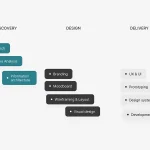Let’s face it—managing an accounting team remotely isn’t just about crunching numbers anymore. It’s about keeping everyone aligned, secure, and efficient across time zones. And honestly? The right tools make all the difference. Here’s the deal: we’re breaking down the best ways to streamline workflows, boost collaboration, and avoid those “Where’s the spreadsheet?” moments.
Why Remote Accounting Teams Need Specialized Tools
Accounting isn’t your typical remote job. You’re dealing with sensitive data, strict deadlines, and compliance hurdles. A generic project management tool won’t cut it—you need solutions built for accuracy, security, and real-time collaboration. Think of it like using a scalpel instead of a butter knife.
Key Challenges Remote Accounting Teams Face
Before diving into tools, let’s name the pain points:
- Version control nightmares: Multiple edits to the same file? Recipe for chaos.
- Security risks: Sending sensitive data via email? Big no.
- Time zone tango: Waiting 24 hours for approval kills momentum.
- Audit trail gaps: Who changed what—and when?
Must-Have Tools for Remote Accounting Teams
Alright, let’s get practical. These tools aren’t just nice-to-haves; they’re game-changers for remote accounting teams.
1. Cloud Accounting Software
Ditch the desktop-only systems. Cloud platforms like QuickBooks Online, Xero, or FreshBooks let your team access real-time data from anywhere. Bonus? Automatic backups and multi-user access.
2. Document Collaboration Hubs
Google Drive and Dropbox are classics, but for accounting teams, SharePoint or Box offer better permission controls. Need version history? They’ve got you covered.
3. Secure Communication Channels
Slack’s great for quick chats, but for sensitive data, encrypted tools like Signal or Microsoft Teams (with compliance features) are safer bets.
4. Task & Project Management
Trello and Asana work, but ClickUp or Monday.com let you track invoices, approvals, and deadlines in one place. Customizable workflows? Yes, please.
5. Time Tracking & Productivity
For client billing or internal efficiency, tools like Harvest or Clockify keep everyone honest. Plus, they integrate with accounting software—no manual entry.
Pro Tips for Seamless Remote Collaboration
Tools alone won’t fix everything. Here’s how to make them work for you:
- Standardize naming conventions: “Final_Final_Invoice_v3.xlsx” is a red flag.
- Set clear access levels: Not everyone needs edit rights to the general ledger.
- Schedule overlap hours: Even 2-3 hours of real-time availability prevents bottlenecks.
- Automate repetitive tasks: Bank reconciliations? Let bots handle the grunt work.
The Security Factor: Don’t Skimp on It
Here’s the thing—accounting data is hacker candy. A few non-negotiables:
- End-to-end encryption for file sharing and messaging.
- Multi-factor authentication (MFA) on every tool.
- Regular access audits: Remove ex-employees’ permissions immediately.
Future-Proofing Your Remote Accounting Team
The remote work wave isn’t slowing down. Stay ahead by:
- Exploring AI-powered tools for anomaly detection (like Botkeeper).
- Investing in continuous training—tools evolve fast.
- Building a culture of documentation (because tribal knowledge fails remotely).
At the end of the day? It’s about working smarter, not harder. The right mix of tools and habits turns remote accounting from a logistical headache into a competitive edge.